
Payment Options:
Payment can be done Online via Credit Card (+5%) via EFT or Cash to the driver on the day.
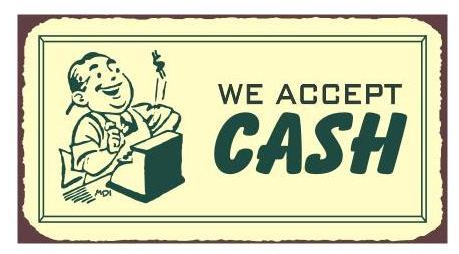



Make a Booking in Under 2 minutes
Step by step booking instructions:
- Wait for the Quote Box on the right to load.
- Enter the Start Location.
- Enter the Destination.
- Select the Pickup Date & Time.
- Select 'Return' if required.
- Hit the 'Get Quote" button .
- Wait for the vehicle options to load.
- Enter the Number of Passengers in order for the system to display a suitable vehicle or select a vehicle from the listing.
- Select the Desired Vehicle by hitting the Book Now button.
- Insert your Name, Contact Number and Email address along with any additional information.
- Hit 'Get Quote'.
A formal quote along with the booking summary will be sent to your email inbox.
You are required to either respond via email with acceptance of the quote or confirm online by clicking on the booking confirmation link sent to your email inbox.
You are also welcome to call or email us directly for a quote!
17, 19 Manhattan St, Airport
Industrial Area, Cape Town, 7490
GET IN TOUCH
021 330 5459 (8:00-20:00 Mon-Fri & 08:00-16:00 Sat-Sun) l 084 730 9467 (24/7 WhatsApp bookings)
076 917 4779 (emergency contact)
CT SHUTTLES
A division of Cape Town Transport Service
Business Office Hours
- Mon - Fri
- -
- Sat - Sun
- -

